Are you a Jazz user wondering how to check Jazz package expiry date? Look no further! In this comprehensive guide, we’ll walk you through three easy methods to ensure you’re always in the know about your Jazz package status. From dial codes to the Jazz mobile app and customer support, we’ve got the information you need.
Here are Three Easy Methods
Method 1: Using Dial Codes
Dialing a simple code can quickly reveal your Jazz package expiry date. Follow these steps:
- Dial the code *111# from your Jazz mobile number.
- A menu with various options will appear.
- Select the option related to “Active Package Information” or similar wording.
- Receive a message showing details about your currently active Jazz package, including the expiration date.
Reed Also: How to Block Jazz Sim: 4 Easy Methods to Secure Your Identity
Method 2: Using the Jazz Mobile App
For those who prefer a digital approach, the Jazz mobile app is a convenient option. Here’s what you need to do:
- Download and install the Jazz Mobile App on your smartphone (available for Android and iOS).
- Launch the app and log in using your Jazz mobile number.
- Navigate to the section displaying your active services.
- Now it will show you all the information about your current package, including the expiry date.
Method 3: Contact Jazz Customer Support
When in doubt, reach out to Jazz’s customer support for assistance. Follow these steps:
- Dial 111 from your Jazz mobile number to connect with a Jazz customer service representative.
- Choose an option related to checking your account information or package details.
- Inform the representative that you’d like to know your current package expiry date.
- Receive the information promptly.
Additional Information
Beyond the three primary methods, Jazz provides additional avenues for checking your package’s expiration date. Visit the Jazz website at https://jazz.com.pk and explore the option to log in. Once logged in, you can access information about your package and its expiry date.
Keep in mind that specific steps and options may vary slightly depending on your account and the version of the Jazz mobile app you’re using.
Now, you can effortlessly stay informed about your Jazz package expiry date using these methods. Stay connected without any interruptions!
Frequently Asked Questions:
Q. How often can I check my Jazz package expiry date?
- Jazz allows users to check their package expiry date as frequently as needed. Whether you prefer dial codes, the mobile app, or customer support, you have the flexibility to check anytime.
Q. Can I use these methods while roaming internationally?
- Yes, these methods are applicable even when you’re roaming internationally. Ensure you’re connected to the Jazz network, and you can check your package expiry date hassle-free.
Q. Is there a charge for checking the Jazz package expiry date?
- No, checking your Jazz package expiry date is a complimentary service. You can use any of the provided methods without incurring additional charges.
Q. What should I do if the methods don’t work for me?
- In rare cases where the standard methods might not work, reach out to Jazz customer support for personalized assistance. They are dedicated to resolving any issues you may encounter.
Final Words
Staying informed about your Jazz package expiry date is a breeze with these three convenient methods. Whether you prefer the simplicity of dial codes, the interactive experience of the Jazz mobile app, or the personalized touch of customer support, Jazz has you covered. Explore the additional options for the Jazz website, and remember, these methods are designed to keep you updated hassle-free. Now, go ahead and check your Jazz package expiry date with confidence!
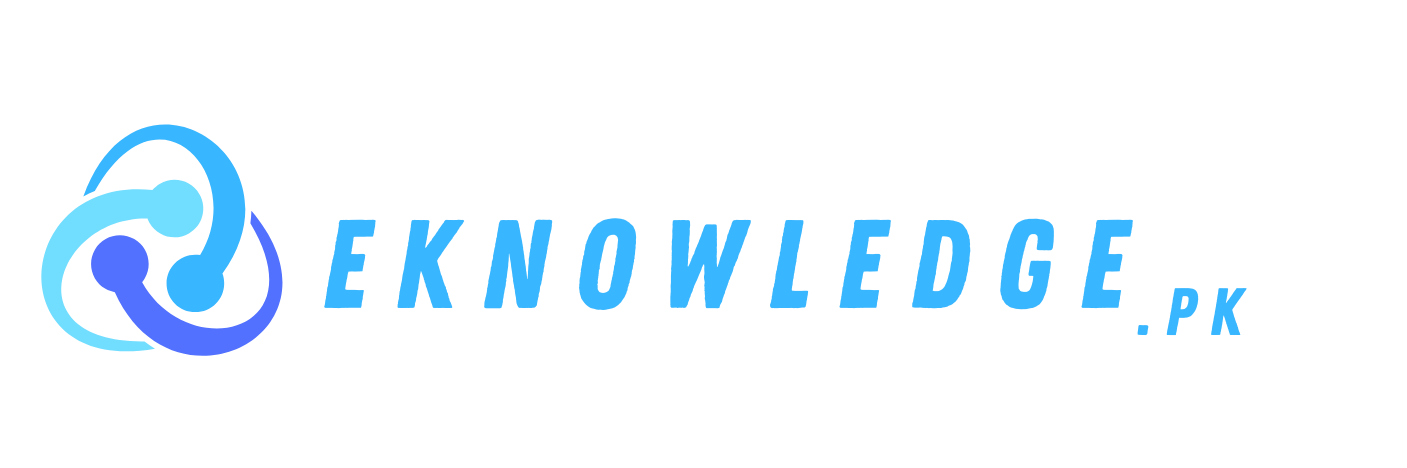
Pingback: How to Block Jazz Sim? 4 Easy Methods - eknowledge.pk
Pingback: How to Delete Easypaisa Account Permanently: A Latest Guide